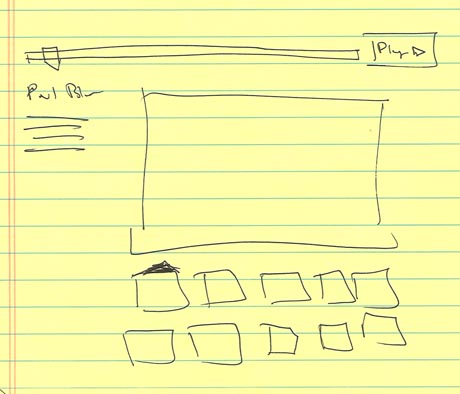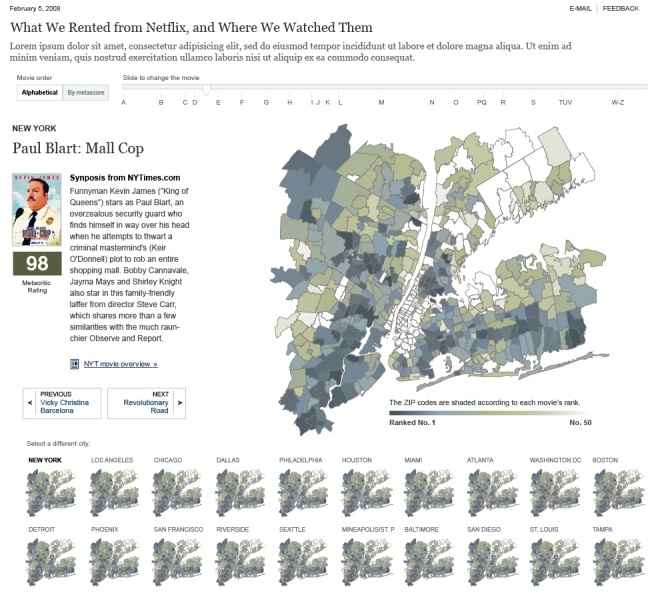I once again used Mechanical Turk to gather feedback on my video. Compared to the previous version, there seemed to be much less confusion about what’s going on, and how the watch works. With that in mind, I decided to stick with the sequential approach to the video.
This time around, I added the alarm function to the video, going through almost the same sequence as in the previous medium-fidelity prototypes. One thing I did change was move the alarm title and message screen to the front of the sequence. It seems to frame what the alarm is for better if there’s a title and message first, followed by location and time of alarm.
I’m kind of glad I waited to do the alarm functionality until after I was satisfied with how the video is going. While I’m getting faster at creating a scene in Blender, it still is a fair amount of work to make a set of images. On the other hand, I do feel like there are some slight ambiguities about how best to design the flow of setting an alarm. It might have been better to take the more complicated alarm and do that in place of the homing functionality, get all those iteration in, and add the homing functionality later since it’s much simpler.